Today we release CODE 2.0 which includes Collaborative Editing. We've done a huge amount of work since CODE 1.0 - and many of these improvements have been back-ported for our customers & community, but it is perhaps well to credit the authors in one place and survey progress over the last six months.
There have been 1200 commits to 'online' and around 500 to the LibreOffice core since we branched for 1.0. While we celebrate and credit the fantastic work of the LibreOffice community without which there could be no LibreOffice Online - it is clear that Collabora is the architect and driving force behind putting LibreOffice in the Cloud - we have 14 online commits from non-collaborans. On the flip side we're eager to change that - that there is lots of low hanging fruit here, for web developers, and we love contributions. Anyhow - to the details:
Testing & Debugging
- To 2.0 our unit tests improved very significantly with 230 commits from ~all developers; catching all manner of horrible corner case errors from crashing lokits, to out of disk-space conditions.
- Another very powerful tool created by Laszlo Nemeth is the
<ctrl>-<alt>-<shift>-D client JS debugging mode pictured:
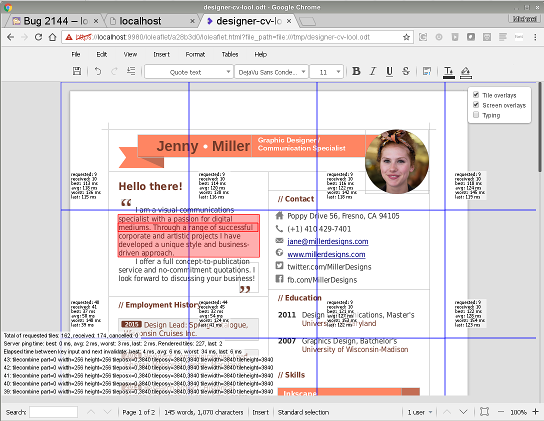
This has a large number of really useful development features:- Showing where the last series of invalidations occured, the most recent in block red, older with red borders - notice how LibreOffice has quite efficient invalidation / re-rendering behaviour.
- Can't be seen in this shot - but rendering in blue invalidated tiles waiting for refresh, and showing which tiles are served from the cache in yellow.
- Lots of measures of latency, count of tiles rendered etc.
- Logging of all protocol messages to and fro to the JS console when this mode is enabled
- a 'Typing' check-box, you can use to get stock text typed in at your cursor for stress testing.
- WOPI operation timing and measurement improvements - to allow us to improve load performance thanks to Pranav Kant along with improved logging to better capture the volume of diagnostic output we want thanks to Jan 'Kendy' Holesovsky & Ashod Nakashian.
-
Session record and replay - an extremely useful
diagnostic approach for logging and reproducing user problems, of
course with horrible privacy implications but great for debugging,
and also
benchmarking:$ ./loolstress --bench --iter=100 /tmp/looltrace.gz Iterations: 100 Latency best: 67 microsecs, 95th percentile: 4740 microsecs. Tile best: 52 microsecs, rendering 95th percentile: 1446 microsecs. Cached best: 34 microsecs, tile 95th percentile: 67 microsecs. Rendering power: 55.4497 MPixels/sec. Cache power: 826.327 MPixels/sec.
Concurrency
While each LibreOffice Kit process is fundamentally single-threaded and isolated into its own jail, we serve many hundreds of clients per WSD daemon involving a certain amount of concurrency excitement. In 2.0 Ashod Nakashian removed a per-connected-client thread count from the slave kit processes significantly simplifying things, he also did a lot of lock auditing, session cleanup and admin console state synchronisation improvements.
Meanwhile Pranav Kant ensured that users' WOPI credentials are tracked such that the right user is tagged as having hit the explicit 'save' (of course we also auto-save regularly).
Other cleanups and fixes here include switching to un-named pipes thanks to Tor Lillqvist, catching and fixing races around tile rendering (Ash) and avoiding a race when loading the same document multiple times concurrently thanks to Kendy.
Performance &Memory
Performance and interactivity is significantly improved in 2.0 with a large number of improvements. Tile requests are now prioritized such that tiles near active cursors are rendered and returned before others thanks to Ash and Kendy who also re-wrote the tile request, combining, de-combining, and re-aggregating in the core to ensure that we render the largest area possible to avoid the costs of repeated in-document image scaling. Ash also added a tile versioning scheme to ensure that we always get the latest, correct tile under heavy load and avoid duplicate painting. Kendy and Tor added a prioritisation scheme for presentation slide thumbnailing to improve interactivity.
Other improvements are to use LD_BIND_NOW to have
all the linking performed by the forkit process once and not again,
Ash also improved the forkit child spawning and lifecycle
management.
Pranav profiled and optimized the WOPI GetFileInfo usage to reduce it to a single call from three, some implementations have unexpectedly expensive implementations of this. Marco Cecchetti - made SSL support run-time configurable to make it easier to configure SSL off-load / acceleration in large setups and Ash added compiled-in limits to avoid misleading enterprise users that CODE is suitable for deployment at scale without support. CODE remains firmly targetted at home users, Henry - added a warning for too many users/connections.
User Experience
The most obvious improvement in 2.0 is collaborative editing,
which has a lot of UX elements to enable users to see other users' cursors,
selections, with name popups when they are active, or mouse-overed, and more
thanks to Henry Castro. There are also a number of nice new elements
such as the user-list pop-up in the bottom toolbar containing the
colors of users' cursors thanks to Pranav you can also click to
jump to that user's position in the document which is neat.
Pranav also dunged out lots of the shared editing pieces from 1.0.
Meanwhile Miklos Vajna did lots of heavy-lifting around Undo & Redo
which gets significantly more complex with multiple users. Our eventual solution
is of building an infrastructure for simple de-confliction, while also
allowing a Repair Document power mode to unwind the rare
<ctrl>-a, <space> issues. This seems to work
really well under our normal collaborative editing conditions.
Various general cleanups have been implemented such as re-locating, and anti-aliasing the progess-bar and spinner thanks to Pranav, who also added git hashes to help->about dialog - with Andras adding cgit web links to make QA versioning trivial. Andras also did lots of l10n enablement work to the Admin Console, slide layouts, status bar, colour pickers, menus and context menus, while Pranav added context sensitive enablement to menubar items. Meanwhile Kendy switched us to use larger icons, and improved the toolbar look, while Andras made it easy to escape menus with that key. Meanwhile Henry added status bar items to all of the component - with much requested features like calc selection quick summing, and powerful word-count in writer.
Calc Improvements
One beautiful win for calc users is Henry's tweak to highlight row and column headers to show cursor and selection positions. He also took the time to implement lots of other nice wins around row & column headers from drag & drop re-sizing, double-click to optimial size, as well as adding context menus to show & hide rows & columns.
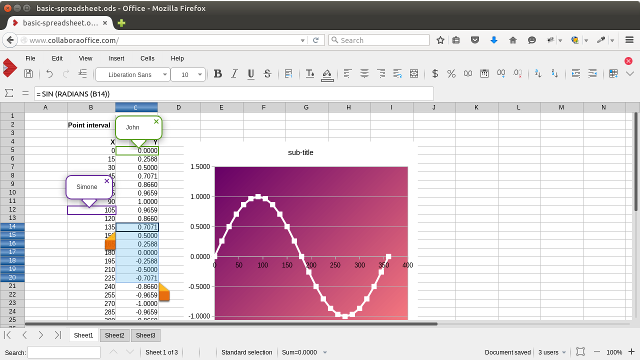
Meanwhile Marco fixed a pernicious range issue with page-up/down to make editing smoother while Pranav fixed some formula-bar ergonomics and Henry tackled the interactive auto-sum functionality. Henry also extended the toolbars and menus to include sorting, simple number formats, merge & center, wrap text and more. Meanwhile, for this release, Andras disabled zooming in calc - interestingly our competition don't do this either - and the non-linear co-ordinate space caused by row height rounding was causing real issues.
Writer Improvements
Meanwhile in writer Andras significantly extended the format menu allowing simple page size, line-spacing, alignment and other simple formatting. Pranav improved the context menus exposed on in-document comments, to allow replying and deleting, while Andras added foot & end-notes, page & column break insertion, as well as Table of Contents and image wrap & anchor context menu items for one of our customers.
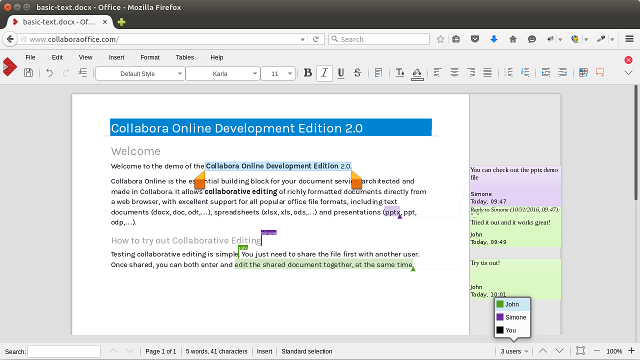
General UX bits
Lots of other miscellaneous but useful wins went in such as Henry fixing <ctrl>-f to focus the 'find' toolbar and Pranav mapping <ctrl>-s to .uno:Save. A volunteer Feyza Yavuz added the insert comment toolbar button. Faruk Uzun implemented a draggable insert table toolbar button grid, and Pranav customized a nice read-only mode for users without edit permission.
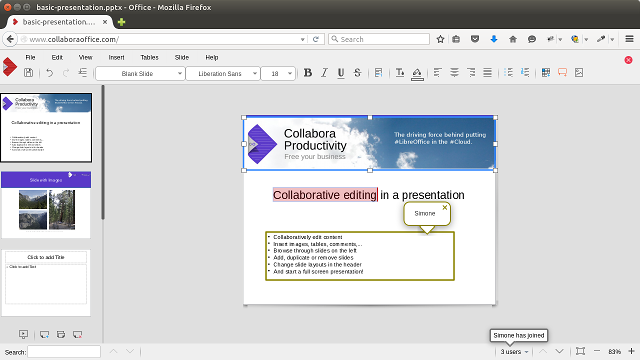
Collaboration
Collaboration was the largest, and the most substatial part of the 2.0 work. It is hard to list everything that was done there though - it is infrastructure work, many parts of that are implementation details, it was done incrementally, and also with some trial & error on the way; really more of a research task than just plain development.
Conceptually, we wanted to reuse as much of existing code as possible - as we always do - which was luckily possible for the collaboration too. LibreOffice has a feature that allows users to open multiple views of the same document: Try Window -> New Window in your desktop LibreOffice. You will see that this already gives you multiple cursors, and multiple selections. We "just" mapped the multiple document views to the multiple users. That means, on the server, there is only one document open, but with many views - one view for one user.
Of course, the hard part was to make it all fit together: Each user (view) needs to see the cursors and selections of the other users (views) which is something that LibreOffice did not provide previously. There were many bugs when update in one view did not trigger update of the other view (which is probably because the feature itself has not been much used until now). Lots of code had to be updated and fixed. And also, lots of decision had to be made about the updates - what change has to be broadcasted to all the views ? vs. which changes apply only to the current view, and what to other views than the current one. Not to mention all the corner cases when one of the views is closed in the middle of the broadcast to all the views, etc. You get the picture.
To mention the most important parts of this work:
- Extension of the multiple-view rendering infrastructure and the appropriate changes in the LibreOfficeKit API had to be done before anything could have been exposed to the daemon and JavaScipt parts. (Miklos, Ash)
- Then it was necessary to broadcast the events (like selection changes) accordingly, and make the JavaScript UI render it. (Miklos, Ash, Pranav, Henry, Marco)
- To optimize the amount of messages that are sent from the server to the client, work had to be done to elide redundant invalidations. On the other hand, there were cases where the invalidates were missing, and had to be added. (Miklos)
- In the UI, tracking & rendering of multiple, colored cursors had to be implemented. (Pranav, Ash)
- Another tough nut to crack was Calc - with its concept of cell cursors; multiple cursors, concurrent cell editing had to be implemented or fixed in many areas. (Marco)
Miscellaneous
- To communicate between the main webpage that embeds the iframe and the content of the iframe, the postmessage API had to be much improved. (Pranav)
- Due to the asynchronous nature of everything, new requests may come at any time - so it is necessary to stop accepting new requests during termination. (Ash)
- A new API for change tracking & colors had to be implemented to be able to have the document cursor always black for the current user, but other colors synchronized for the other editors.(Miklos, Pranav)
- The WOPI discovery XML was extended to provide read-only access for formats we cannot export eg. Visio, and many more such formats were added (Miklos)
- Sometimes it is necessary to cancel the tile requests - for example when the user scrolls quickly, and far away from the location where he or she was editing previously. But there is an exception - we must not cancel requests for slide thumbnails. (Tor)
- For the JavaScript part of the solution, we use several JavaScript libraries, but in order to be self-contained, we cannot just reference them - instead, they are shrinkwrapped and packed all together. We also made our CSS much more browser-friendly - bundled and browserify'ed it. (Pranav)
- One of the conditions that can negatively affect the entire solution is when the server running Online gets low on storage space - a warning was implemented to handle that. (Tor, Pranav)
- All websocket URLs were unified so that it is easy to create HA balancing rules. (Pranav)
- As browsers cache JavaScript and CSS, it was necessary to start versioning all served assets, like l10n, images etc. in the path name to avoid problems when upgrading from one version of Online to the new one.(Pranav)
- Packaging pieces were updated, and various debian rules improved. (Andras, Katarina Behrens (CIB))
- As the amount of code grows, the documentation becomes increasingly important. Now all the classes have their doxygen documentation. (Ash)
- To improve the user experience, the JavaScript dialogs were migrated from simplemodal to vex (Pranav)
- Debuggability is important too. Due to the nature of the solution, it is non-trivial to run the loolwsd daemon under valgrind; consequently a make rule make run_valgrind was introduced to make its execution under valgrind easier. (Ash)
- All the work that uses LibreOfficeKit was implemented in the gtktiledviewer first, because it is much easier to implement it there: It avoids most of the asynchronicity that is necessary in the communication between the server and the JavaScript part. Thanks to that, gtktiledviewer (and the underlying Gtk+ widget) was tremendously improved. There is a large amount of functionality exposed that could be used to improve GNOME or KDE document viewers and simple editors. (Miklos)
Bug fixes
Of course, on top of the new features, various people have contributed a tremendous amount of bugfixes. To list the most important ones:
- Different views (for users who edit the same document concurrently) can have different zoom levels, which is obvious from the user point of view, but has many corner cases and usage scenarioas that may go wrong - now the status bar zoom levels are correct across different views (Ash)
- It is important to handle permissions correctly. Now the integrators can set whether the document should be read-only or read/write easily, because we honour the WOPI UserCanWrite parameter (Pranav)
- The most substantial feature of Online is that the documents are rendered the same with the same look and feel as in the desktop version. To be able to do that, there were myriad tile rendering / invalidation fixes needed (Ash, Miklos)
- The iframe with the menu, toolbar, document itself and the status bar is non-trivial, and for the flawless user experience, many focus problems were fixed. (Henry)
- Good logging and error reporting is essential for both for admins (so that they know what to fix during the setup) and the users (so that they know how to get their work done even in the non-ideal conditions - like unstable netwerk). That lead to improved logging & user notification of various errors (Tor)
- The loolwsd daemon needs quite a lot of control over the system, because we spawn lots of child process, create chroots for them, etc. But for security reasons, we don't want to use setuid of course - instead we set only the capabilities that are missing; and had to check and warn when capabilities are missing. Unfortunately Ubuntu 14.04 LTS doesn't support these file-system capabilities.(Tor)
- Fixed X-WOPIOverride, a header that is used in the WOPI response. (Aleksander Machniak (Kolab)), and handle unexpected WOPI URLs inncluding spaces for a customer. (Pranav)
- The Calc (spreadsheet) and Impress (presentations) use a concept of "parts" - they are the separate sheets in the Calc, or the slides in Impress. Writer has pages - but they are only a flow of text that can easily run from one to another, so we don't use that concept there, and it was necessary to unwind Writer parts invalidation, and rendering. (Ash)
- The entire solution is highly asynchronous - the server must not wait for the JavaScript clients that may easily go away (on connection loss, user's action), and many race conditions had to be fixed - including races between sheet switch and part setting etc. (Marco)
- Another race fixed was between rendering and invalidation that caused missing last character typed from time to time. (Kendy)
- When the user does not edit the document, it goes inactive - the changes are not sent until the user clicks the document again. This is to save bandwidth and the server CPU. But of course, the views need a refresh on UI re-activation. (Ash)
- The time before the document becomes inactive needed tuning for a good user experience, so the idle time was increased after testing (Ash)
- We expect that potential attackers might want to try to inject unknown or bad commands, and use that for the communication with the server, so the input sanitisation was improved. (Pranav)
- Another related bugfix was related to potential guessing of the location of the chroots, and the random directory creation was improved. (Ash)
- Resizing of the toolbars would sometimes trigger an infinite layout loop - this was fixed. (Pranav)
Summary
While 99% of the code comes from Collabora, many thanks again to everyone who contributed including the LibreOffice translation community. As announced at the LibreOffice conference - we're working hard to get a first up-stream release of LibreOffice Online included into LibreOffice 5.3 - and to make daily image builds available for testing as we move towards that.
We've done a huge amount of work here; this is just a short summary of it, and it is an amazing privilege to be able to work with such a talented set of developers at Collabora and across the wider community around LibreOffice. Why not head to and get involved with LibreOffice, or deploy the stable 1.0 version of Collabora Online in your organization - while we harden Collabora Online 2.0 for your delectation.